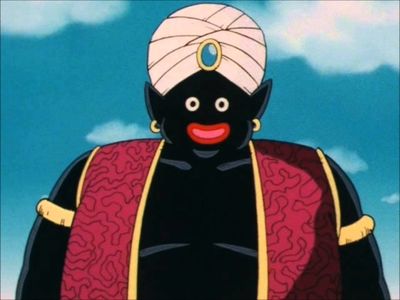Difference between revisions of "Category:Ranks"
JayemCeekay (talk | contribs) (Added more to the page, will be adding even more later tonight again) |
JayemCeekay (talk | contribs) m (updated page with even more information, and fixed the image.) |
||
| Line 1: | Line 1: | ||
| − | [[File:MrPopo.jpg| | + | [[File:MrPopo.jpg|thumb|350x|"Popo's about to teach you the Pecking Order."|right]] |
This page contains information on the various ranks that exist on the ThetaBlocks Minecraft Server and ThetaBlocks community. These ranks and their abilities are subject to change at any time if the server staff deem it necessary. Knowing the information on this page is a great benefit to players of all ranks. | This page contains information on the various ranks that exist on the ThetaBlocks Minecraft Server and ThetaBlocks community. These ranks and their abilities are subject to change at any time if the server staff deem it necessary. Knowing the information on this page is a great benefit to players of all ranks. | ||
| − | |||
__TOC__ | __TOC__ | ||
| Line 12: | Line 11: | ||
---- | ---- | ||
| − | |||
Traveler is the very first rank obtained by players upon logging into the ThetaBlocks Minecraft Server. They are fully equipped to explore and discover the various areas and projects that exist on the server. Travelers appear with GREY names in chat. | Traveler is the very first rank obtained by players upon logging into the ThetaBlocks Minecraft Server. They are fully equipped to explore and discover the various areas and projects that exist on the server. Travelers appear with GREY names in chat. | ||
| − | + | ||
Travelers can: | Travelers can: | ||
*Change their game mode. | *Change their game mode. | ||
*Use commands to which they have access. | *Use commands to which they have access. | ||
| − | *Build within | + | *Build within areas designated by server staff. |
*Apply for Builder with an application on the ThetaBlocks website. | *Apply for Builder with an application on the ThetaBlocks website. | ||
*Explore the various worlds that exist on the ThetaBlocks server. | *Explore the various worlds that exist on the ThetaBlocks server. | ||
| Line 27: | Line 25: | ||
---- | ---- | ||
| − | |||
Builder is the second rank that can be obtained on the ThetaBlocks Minecraft Server. Players who have obtained this rank have access to build within every public world on the server, and assist on projects by asking the project lead for permission to do so. Builders may also start their own projects within the main world. Builders appear with a CYAN name in chat. | Builder is the second rank that can be obtained on the ThetaBlocks Minecraft Server. Players who have obtained this rank have access to build within every public world on the server, and assist on projects by asking the project lead for permission to do so. Builders may also start their own projects within the main world. Builders appear with a CYAN name in chat. | ||
| − | + | ||
Builders can do everything that Travelers can do including: | Builders can do everything that Travelers can do including: | ||
| Line 43: | Line 40: | ||
===== Resident ===== | ===== Resident ===== | ||
---- | ---- | ||
| + | |||
Resident is the rank provided to players who have shown that they have shown a level of maturity and skill in which they can be trusted with extremely powerful tools. While this rank is supposed to only be provided by server staff, moderators and other Residents may request that a Builder is looked over to determine whether or not they are ready to be promoted to the rank of Resident. | Resident is the rank provided to players who have shown that they have shown a level of maturity and skill in which they can be trusted with extremely powerful tools. While this rank is supposed to only be provided by server staff, moderators and other Residents may request that a Builder is looked over to determine whether or not they are ready to be promoted to the rank of Resident. | ||
| Line 48: | Line 46: | ||
*Full access to VoxelSniper (except punish brush) | *Full access to VoxelSniper (except punish brush) | ||
| − | *Full access to World Edit and Fast Async World Edit | + | *Full access to World Edit and Fast Async World Edit (except //fast) |
*Access to /me | *Access to /me | ||
| − | *Access to /tp | + | *Access to /tp |
===== Moderator ===== | ===== Moderator ===== | ||
---- | ---- | ||
| + | |||
Moderator is the rank provided to those that the server staff believe can be trusted to uphold the standards and ideals for which the ThetaBlocks community stands. Moderators are provided with all the tools that server staff believe are necessary to keep the peace, and maintain order on the ThetaBlocks Minecraft Server. Moderators appear with a DARK PURPLE name in chat. | Moderator is the rank provided to those that the server staff believe can be trusted to uphold the standards and ideals for which the ThetaBlocks community stands. Moderators are provided with all the tools that server staff believe are necessary to keep the peace, and maintain order on the ThetaBlocks Minecraft Server. Moderators appear with a DARK PURPLE name in chat. | ||
| + | |||
| + | Moderators have access to everything that a Resident does including: | ||
| + | |||
| + | *Access to /vanish. (only to be used in enforcing server policies and rules) | ||
| + | *Access to the ability to /tptoggle and the varieties of /tp. | ||
| + | *Access to changing server time and weather. | ||
| + | *Access to the ability to kick players who do not comply with server rules, or are being unruly or disruptive. | ||
| + | *Access to the ability to mute players who do not comply with server rules, or are being unruly or disruptive. | ||
| + | *Access to change player display names in chat using /nickname as per the request of the player, as long as said request is within reason. | ||
| + | *Access to features of core protect such as /inspect and /lookup. | ||
| + | *Access to the use of /broadcast to inform players about important information that is relative to them or what they are doing. | ||
===== Admin ===== | ===== Admin ===== | ||
---- | ---- | ||
| + | |||
Admins are the leaders of the ThetaBlocks Minecraft Server. They are here to provide assistance to all players and see to the needs of the server and the community. | Admins are the leaders of the ThetaBlocks Minecraft Server. They are here to provide assistance to all players and see to the needs of the server and the community. | ||
| + | |||
| + | Admins have access to every command, and are expected to avoid the abuse of this power. Misuse of power by an admin will be investigated by the server owner and other admins. | ||
Revision as of 23:29, 28 February 2017
This page contains information on the various ranks that exist on the ThetaBlocks Minecraft Server and ThetaBlocks community. These ranks and their abilities are subject to change at any time if the server staff deem it necessary. Knowing the information on this page is a great benefit to players of all ranks.
Minecraft Ranks
ThetaBlocks Minecraft Server rank progression is as follows:
Traveler
Traveler is the very first rank obtained by players upon logging into the ThetaBlocks Minecraft Server. They are fully equipped to explore and discover the various areas and projects that exist on the server. Travelers appear with GREY names in chat.
Travelers can:
- Change their game mode.
- Use commands to which they have access.
- Build within areas designated by server staff.
- Apply for Builder with an application on the ThetaBlocks website.
- Explore the various worlds that exist on the ThetaBlocks server.
Builder
Builder is the second rank that can be obtained on the ThetaBlocks Minecraft Server. Players who have obtained this rank have access to build within every public world on the server, and assist on projects by asking the project lead for permission to do so. Builders may also start their own projects within the main world. Builders appear with a CYAN name in chat.
Builders can do everything that Travelers can do including:
- Show and hide the name tag above their avatar.
- Register to access and view the server Dynmap.
- Change their flight/walk speed.
- Paste links in chat.
- Build within most worlds on the server.
- Assist others on projects with permission from said project lead.
Resident
Resident is the rank provided to players who have shown that they have shown a level of maturity and skill in which they can be trusted with extremely powerful tools. While this rank is supposed to only be provided by server staff, moderators and other Residents may request that a Builder is looked over to determine whether or not they are ready to be promoted to the rank of Resident.
Residents have access to everything that a Builder does including:
- Full access to VoxelSniper (except punish brush)
- Full access to World Edit and Fast Async World Edit (except //fast)
- Access to /me
- Access to /tp
Moderator
Moderator is the rank provided to those that the server staff believe can be trusted to uphold the standards and ideals for which the ThetaBlocks community stands. Moderators are provided with all the tools that server staff believe are necessary to keep the peace, and maintain order on the ThetaBlocks Minecraft Server. Moderators appear with a DARK PURPLE name in chat.
Moderators have access to everything that a Resident does including:
- Access to /vanish. (only to be used in enforcing server policies and rules)
- Access to the ability to /tptoggle and the varieties of /tp.
- Access to changing server time and weather.
- Access to the ability to kick players who do not comply with server rules, or are being unruly or disruptive.
- Access to the ability to mute players who do not comply with server rules, or are being unruly or disruptive.
- Access to change player display names in chat using /nickname as per the request of the player, as long as said request is within reason.
- Access to features of core protect such as /inspect and /lookup.
- Access to the use of /broadcast to inform players about important information that is relative to them or what they are doing.
Admin
Admins are the leaders of the ThetaBlocks Minecraft Server. They are here to provide assistance to all players and see to the needs of the server and the community.
Admins have access to every command, and are expected to avoid the abuse of this power. Misuse of power by an admin will be investigated by the server owner and other admins.
Subcategories
This category has the following 4 subcategories, out of 4 total.