ThetaStuff
| ThetaStuff | |
|---|---|
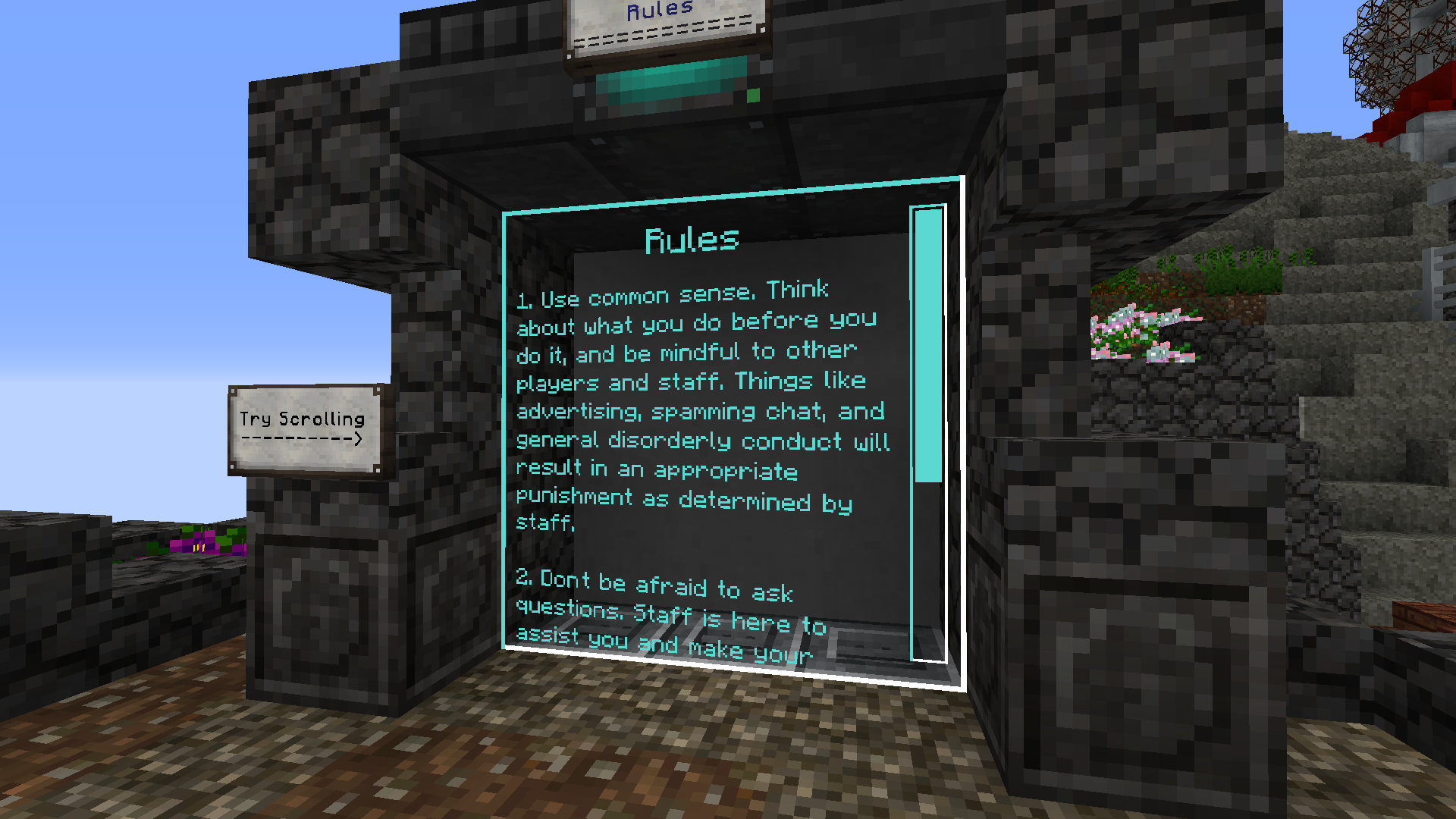
| |
| Basic information | |
| Lead developer: | Ajcool |
| Documentation: | Ajcool, Rct |
ThetaStuff is a plugin that has some dope features.
Contents
[hide]Features
Custom AFK messages
When you type /afk ThetaStuff will display a random AFK message from its database.
To add an AFK message to the database:
/addafkmessage <message>
Note: There is currently no command to delete afk messages, so please double check spelling/grammar before hitting enter.
To set your own message when going AFK simply type:
/afk <message>
Ropes
Using the rope tool (/i rabbitfoot) you can make rope entities.
- Left click to set point A.
- Right click to set point B.
- Crouch+left click on a block that does have a rope attached to it to remove that rope.
- Crouch+left click on a block that does not have a rope attached to it to deselect the current rope.
- Crouch right click to select an already existing rope in order to edit it.
ThetaBoards
Thetaboards are scrollable holographic boards that are made with signs.
To make boards, place a sign with the following:
| Line 1 | #wiki | #text | #image |
| Line 2 | Page name | Filename.txt | Filename.png |
| Line 3 | <width>x<height> | <width>x<height> | <width>x<height> |
| Line 4 | Board Options (See Below) |
Board Options
These options are separated by ";" on the forth line of the sign. (inv;yoff=3)
inv: Invert the placement of the board.
yoff: Set the Y-Offset of the board.
cached: Caches each scroll-frame of the board, allowing for normally laggy boards to run smoothly.
Hover Tags
Hover Tags display a short description when you hover over someone's name in chat.
To add/remove a description to/from someone's name:
/name <set/renove> <Playername> <Nickname> <Description>
Trails
Trails display a trail of a specified particle behind the player as they move around.
For a list of available particles please click here
To give yourself a trail:
/trail <particle> <count> <offsetX> <offsetY> <offsetZ> <spread>
To remove your trail:
/trail remove
Misc
Smoking Pipe: Right click with a Pipe (Iron Nugget) to take a puff, hold shift to take a large puff.